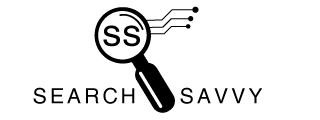10 Expert Tips for Mastering WordPress Development and Boosting Your Website’s Performance
WordPress has emerged as one of the most popular content management systems, powering millions of websites worldwide. Whether you’re a seasoned developer or just starting with WordPress, there are always ways to improve your skills and optimize your website’s performance. In this article, we will explore ten expert tips that can help you master WordPress development and boost your website’s performance.
1. Stay Updated with the Latest WordPress Version
WordPress regularly releases updates that include bug fixes, security enhancements, and new features. By keeping your WordPress installation up to date, you ensure that your website remains secure and benefits from the latest advancements. Regularly check for updates in the WordPress dashboard and promptly install them to stay ahead.
2. Choose a Lightweight and Responsive Theme
Selecting the right theme is crucial for a high-performing WordPress website. Opt for a lightweight theme that is optimized for speed and mobile responsiveness. A lightweight theme reduces the loading time, enhances user experience, and improves search engine rankings. It’s also essential to choose a theme that offers good support and frequent updates.
3. Utilize Caching Plugins

Caching plugins are instrumental in improving website speed and reducing server load. They store a static version of your website, which is served to visitors, eliminating the need to generate pages dynamically for every request. Popular caching plugins like WP Rocket, W3 Total Cache, and WP Super Cache can significantly enhance your website’s performance.
4. Optimize Images for Web
Images play a vital role in engaging website visitors, but they can also impact your site’s performance if not optimized correctly. Reduce the file size of your photographs without sacrificing quality by compressing them. Additionally, use appropriate alt text for images to provide context to search engines and improve accessibility.
5. Minify CSS and JavaScript Files
Reducing the file size of CSS and JavaScript files can enhance your website’s performance by minimizing the time it takes to load these resources. Utilize minification techniques to remove unnecessary characters, white spaces, and comments from your code. Plugins like Autoptimize and WP Rocket can handle this task efficiently.
6. Implement a Content Delivery Network (CDN)
A Content Delivery Network (CDN) can significantly boost your website’s performance by distributing your content across various servers worldwide. CDN servers are strategically placed to minimize latency and deliver content faster to users, regardless of their geographical location. Popular CDN services include Cloudflare, MaxCDN, and Amazon CloudFront.
7. Optimize Database Performance
WordPress relies on a database to store content, settings, and other vital information. Optimizing your database can improve overall website performance. Regularly clean up unnecessary data, spam comments, and post revisions. You can use plugins like WP-Optimize and WP-Sweep to streamline your database and keep it running smoothly.
8. Secure Your WordPress Website
Website security is paramount to protect your data, reputation, and visitors. Implement security measures such as using strong passwords, limiting login attempts, and installing a reliable security plugin like Wordfence or Sucuri. Regularly scan your website for malware and vulnerabilities, and ensure your themes and plugins are up to date.
9. Use a Reliable Hosting Provider
Choosing the right hosting provider can have a significant impact on your website’s performance. Opt for a reliable and reputable hosting company that offers good server uptime, fast loading speeds, and excellent customer support. Shared hosting, VPS hosting, or managed WordPress hosting are popular options to consider.
10. Regularly Backup Your Website
Backing up your website is crucial to protect your data and quickly recover in case of any unforeseen events. Use a reliable backup plugin like UpdraftPlus or BackupBuddy to schedule automated backups. Store the backups on remote servers or cloud storage platforms for added security.
Read Also: How to Make a WordPress Website in 2023 (Ultimate Guide)
Conclusion
Mastering WordPress development and optimizing your website’s performance requires continuous learning and implementation of best practices. By following the expert tips discussed in this article, you can enhance your WordPress skills and create a high-performing website that stands out from the competition.