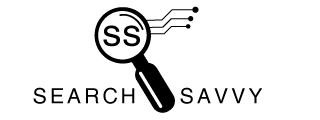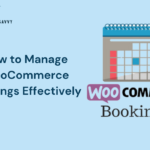WordPress: Redefining the Future of Websites
WordPress has revolutionized the world of website development, providing users with powerful tools and flexible features to create stunning websites. In this article, I will explore the capabilities of WordPress.com and WordPress.org, and how they are shaping the future of web design and development. From customizable themes to enterprise-level solutions, WordPress offers something for everyone. Whether you are an individual blogger, small business owner, or a large enterprise, WordPress has the tools and features to help you establish a strong online presence.
Exploring the Power of WordPress.com

WordPress.com is a comprehensive platform that allows users to create and manage their websites easily. With a host of features and benefits, WordPress.com is an ideal choice for individuals and small businesses who want to establish an online presence without any technical expertise.
WordPress.com Features and Benefits
WordPress.com offers a range of features that make website creation and management a breeze. With beautiful themes and drag-and-drop layouts, users can transform their site design effortlessly. Unlimited pages and users allow for scalability and collaboration.
Additionally, WordPress.com’s built-in revision history ensures that you never lose your work and can roll back to previous edits with ease.
The platform also offers built-in newsletters and RSS feeds, enabling you to connect with your audience and keep them updated. Brute-force protection and smart redirects ensure the security and smooth operation of your site. With an online forever approach, WordPress.com provides a reliable foundation for your website.
Customization and Design Tools
One of the key strengths of WordPress.com is its customization options. Users have access to a wide range of beautiful themes and patterns to choose from, allowing them to create a unique and visually appealing website. The intuitive design tools enable users to customize every aspect of their site, including colors, fonts, layouts, and functionality.
With the integration of Jetpack, users have access to security, performance, and growth tools that enhance the functionality of their website. From visitor stats to spam protection, Jetpack ensures that your website is secure and optimized for success.
Building an Online Store with WordPress.com
For users looking to set up an online store, WordPress.com provides all the necessary features to create a powerful and successful e-commerce website. With paid subscribers, paid content gating, and payment buttons, users can monetize their content and easily collect payments from customers. The integration with Stripe allows for secure credit/debit card payments from anywhere.
WordPress.com also offers features such as inventory management, product add-ons, and referral and loyalty programs, enabling users to create a customized and efficient online store. With unlimited products and the ability to sell in multiple currencies, WordPress.com is a comprehensive platform for e-commerce businesses.
Unleashing Creativity with WordPress.com
WordPress.org, also known as self-hosted WordPress, provides users with complete freedom and flexibility in website design and development. Unlike WordPress.com, WordPress.org requires users to have their own hosting and domain, making it a preferred choice for developers, large enterprises, and businesses with specific customization requirements.
WordPress.org: A Platform Overview
WordPress.org is built on the principles of open-source software, empowering users to create and customize websites according to their unique needs. With its powerful and intuitive editing capabilities, users can see exactly how their site will look in real time as they add, edit, and rearrange content.
The platform offers a wide variety of themes and patterns that give users creative control over their website’s design. From blank canvases to pre-designed templates, WordPress.org allows users to customize every detail, from colors and fonts to layouts and functionality.
Empowering Users with Plugins and Themes
One of the standout features of WordPress.org is its extensive library of plugins and themes. With over 55,000 plugins available, users can add a store, mailing list, portfolio, social feed, analytics, and much more. These plugins extend the functionality of WordPress and allow users to tailor their website to meet their specific requirements.
Additionally, WordPress.org offers a vast collection of themes, allowing users to choose a design that aligns with their brand and style. Users can start with a pre-designed theme and customize it to their liking or start from scratch with a blank canvas.
Read Also: The Best SEO Plugins For WordPress
Embracing the Open Source Community
WordPress.org owes its success to the vibrant and passionate open-source community that constantly contributes to its development. From writing code and testing to community outreach and translation, individuals from around the world collaborate to make WordPress.org stable, secure, and innovative.
The community-driven nature of WordPress.org ensures that the platform remains up-to-date with the latest advancements in web development and security. Users can tap into the collective knowledge and experience of the community through resources such as WordPress courses, developer documentation, support forums, and user forums. The open-source ethos encourages collaboration and fosters continuous improvement in the WordPress ecosystem.
Creating Your Website with WordPress: Installation and Hosting
Whether you choose WordPress.com or WordPress.org, creating your website with WordPress starts with installation and hosting. The process may vary depending on the platform you choose, but both options offer flexibility and control over your website.
Self-installation of WordPress
If you opt for WordPress.org, you have the freedom to install and manage WordPress on your own hosting. This gives you complete control over your website and allows for extensive customization. WordPress.org provides a comprehensive installation guide that walks you through the process step-by-step. The guide recommends PHP 7.4 or greater and MySQL version 5.7 or MariaDB version 10.4 or greater for optimal performance.
Hosting Options and Recommendations
For users who prefer a simpler setup process, WordPress.com offers hosting options that streamline the installation and configuration process. With WordPress.com hosting, you can focus on creating and managing your website without worrying about server management and technical details.
WordPress.com recommends trusted hosting providers that offer seamless integration with the platform. These hosting providers are equipped with the necessary infrastructure and optimizations to ensure the best performance and security for your WordPress website.
Exploring Advanced Features of WordPress
Once you have installed WordPress and chosen your hosting, you can explore the advanced features available to enhance your website. WordPress offers a range of plugins and themes that can be installed directly from the WordPress dashboard, allowing you to extend the functionality and design of your website with ease.
From search engine optimization (SEO) tools to e-commerce integrations, there is a plugin available for almost every need.
Additionally, the WordPress developer community provides extensive resources, documentation, and tutorials to help users leverage the full potential of the platform.
Elevating Your Website with WordPress Enterprise Content Platform
For large enterprises and businesses with complex website requirements, WordPress offers an enterprise content platform that delivers unmatched performance and security. These enterprise-grade solutions ensure that your website can handle high traffic loads while maintaining optimal speed and reliability.
Unmatched Performance and Security Standards
The enterprise content platform by WordPress provides high-performance features such as global edge caching, high-burst capacity, and high-frequency CPUs. These cutting-edge technologies ensure that your website can handle large volumes of traffic and deliver an exceptional user experience.
In terms of security, the platform offers features like web application firewall (WAF), managed malware protection, and DDoS mitigation. These measures protect your website from malicious attacks and ensure that your data and customer information remain secure.
Delivering a Powerful Online Store Experience
For businesses looking to establish a robust online store, WordPress offers premium extensions tailored to e-commerce needs. These extensions provide features such as powerful store design tools, product add-ons, inventory management, and integrations with top shipping carriers. WordPress allows businesses to create a seamless and personalized shopping experience for their customers, resulting in increased sales and customer satisfaction.
Building a Community and Shaping the Future of the Web
WordPress has always placed community at its core, fostering collaboration and innovation in the web development industry. The open-source nature of WordPress encourages individuals from around the world to contribute their skills and expertise, shaping the platform’s future.
Whether through code contributions, testing, translation, or community outreach, there are numerous ways to get involved and help shape the WordPress ecosystem. WordPress.org provides resources such as developer documentation, support forums, and user forums that can aid in your journey of contributing to the WordPress community.
FAQs
Is WordPress suitable for all types of websites?
Yes, WordPress is a versatile platform that can be used to create a wide range of websites, from personal blogs to large e-commerce stores. Its flexibility and extensive features make it suitable for businesses of all sizes and individuals with varying needs.
How does WordPress contribute to innovation in web development?
WordPress’s open-source nature and active community contribute to continuous innovation in web development. The platform is constantly updated with new features, plugins, and themes, ensuring that users have access to the latest advancements in web design and functionality.
What are the key features that make WordPress a powerful website platform?
WordPress’s key features include customizable themes, drag-and-drop design tools, a wide selection of plugins, and a supportive open-source community. These features allow users to create unique and visually appealing websites while also providing the tools for enhanced functionality and performance.
How can WordPress help businesses stay competitive in the digital landscape?
WordPress provides businesses with the tools and features necessary to establish a strong online presence. From customizable designs to e-commerce capabilities, WordPress enables businesses to create a professional and engaging website that attracts and retains customers. The platform’s flexibility and scalability ensure that businesses can adapt and grow in the ever-changing digital landscape.
In conclusion, WordPress is truly redefining the future of websites by providing users with powerful tools, extensive customization options, and a supportive community. Whether you choose WordPress.com or WordPress.org, you can create stunning websites that meet your unique needs and help you succeed in the digital world. So why wait? Start exploring the power of WordPress and unlock the possibilities for your online presence.