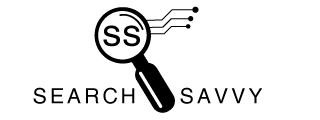Google Search Console is an essential tool for search engine optimization (SEO) that allows website owners and SEO professionals to monitor and optimize their website’s performance in Google search results. By providing valuable insights and data about a website’s visibility, traffic, and indexing status, Google Search Console enables users to make informed decisions and implement effective strategies for website optimization.
Explaining the purpose of Google Search Console for SEO

Google Search Console serves as a powerful tool for SEO by providing valuable data and insights into how websites are perceived by Google’s search engine. It allows users to identify potential issues that may hinder their website’s visibility in search results and provides suggestions for improvement. By understanding how Google perceives their website, users can optimize their content and technical elements to enhance their search engine ranking.
Highlighting the benefits of using Google Search Console for website optimization
Using Google Search Console offers numerous benefits for website optimization.
Firstly, it provides users with valuable data about their website’s organic search performance, including impressions, clicks, click-through rates, and average position in search results. This data helps users measure the effectiveness of their SEO efforts and identify areas for improvement.
Secondly, Google Search Console enables users to submit XML sitemaps, ensuring that all relevant pages of a website are discovered and indexed by Google’s search engine. This improves the visibility of a website in search results and increases the chances of attracting organic traffic.
Additionally, Google Search Console helps users identify and fix various technical issues that may affect their website’s performance, such as crawling errors, mobile usability issues, and security concerns. By promptly addressing these issues, website owners can ensure a smooth user experience and improve their website’s ranking.
Discussing the significance of Google Search Console in search engine visibility
Search engine visibility is crucial for the success of any website. When a website is easily discoverable and appears prominently in search results, it receives more organic traffic, which can lead to higher conversions and revenue. Google Search Console plays a significant role in improving search engine visibility by providing insights into how a website is perceived by Google’s search algorithm.
By monitoring the performance of a website through Google Search Console, users can identify opportunities to optimize their website’s content, structure, and technical elements. This optimization helps improve search engine visibility and ensures that the website appears for relevant search queries, ultimately driving more organic traffic.
Setting Up Google Search Console
Setting up a Google Search Console account is a straightforward process that involves a few simple steps. Here’s a brief overview of the process:
Creating a Google Search Console account
To get started, visit the Google Search Console website and sign in using your Google account. If you don’t have a Google account, you’ll need to create one before proceeding. Once you’re signed in, you can proceed to add your website to the Search Console.
Verifying website ownership through different methods
After adding your website to Google Search Console, you’ll need to verify ownership to ensure that you have the authority to access and manage the website’s data. Google offers several verification methods, including uploading an HTML file to your website, adding an HTML tag to your website’s header, verifying ownership through your domain name provider, or using Google Analytics.
Each verification method has its own set of instructions, and you can choose the one that’s most convenient for you. Once the verification process is complete, you’ll have full access to your website’s data in Google Search Console.
Understanding the importance of property sets
Property sets in Google Search Console are used to manage multiple versions of a website, such as different subdomains or versions for different countries/languages. By grouping related properties under a single property set, users can easily monitor and compare the performance of these properties.
Property sets can be created within the Search Console interface by adding the relevant properties. This allows users to view aggregated data and analyze trends across multiple versions of their website, making it easier to optimize for different regions or languages.
Navigating the Google Search Console Dashboard
Once you’ve set up Google Search Console and verified your website ownership, you’ll be greeted with the dashboard. The dashboard provides an overview of your website’s performance, indexing status, and any issues that need attention.
Exploring the dashboard layout and different sections
The Google Search Console dashboard is organized into various sections, each providing different sets of data and insights. These sections include Performance, URLs, Coverage, Enhancements, and more. Exploring each section gives users a comprehensive understanding of their website’s performance and visibility in Google search results.
Understanding the performance report and its key metrics
The Performance report in Google Search Console provides valuable insights into how your website is performing in organic search. It displays data such as impressions, clicks, click-through rates, and average position in search results. These metrics help users measure the effectiveness of their SEO efforts, monitor changes over time, and identify opportunities for improvement.
By analyzing the performance report, users can discover which keywords and pages are driving the most traffic, allowing them to optimize their content and strategies accordingly.
Analyzing the coverage report to identify indexing issues
The Coverage report in Google Search Console helps users identify and address issues that may prevent their website’s pages from being indexed and displayed in search results. It provides details about errors, warnings, and valid pages indexed by Google.
By regularly reviewing the coverage report, users can identify and resolve crawling and indexing issues promptly. This ensures that their website’s pages are visible in search results, maximizing organic traffic potential.
Utilizing Google Search Console for SEO Optimization
Google Search Console offers several features and tools that can be utilized for SEO optimization purposes. Here are some of the key ways to leverage Google Search Console for SEO:
Submitting XML sitemaps and monitoring indexing status
XML sitemaps provide search engines with information about the pages on a website, helping them discover and index new content more efficiently. By submitting XML sitemaps through Google Search Console, website owners can ensure that all relevant pages are crawled and indexed.
Furthermore, Google Search Console provides valuable information about the indexing status of submitted XML sitemaps. This allows users to monitor the progress and identify any issues that may prevent certain pages from being indexed.
Using the URL Inspection tool for individual page analysis
The URL Inspection tool in Google Search Console allows users to analyze individual pages of their website and understand how Google sees them. It provides insights into indexing status, crawlability, and mobile-friendliness.
By inspecting specific URLs, users can identify and address any issues that may affect individual pages’ visibility in search results. This tool helps users optimize their content and technical elements for maximum search engine visibility.
Leveraging the Enhancement reports for mobile usability, structured data, and page experience insights
Google Search Console offers various Enhancement reports that provide insights into different aspects of a website’s performance. These reports include Mobile Usability, Breadcrumbs, Logo, Unparsable Structured Data, and Core Web Vitals.
By regularly reviewing these reports, users can identify areas for improvement in mobile-friendliness, structured data markup, and page experience. This allows them to optimize their website for a better user experience and improved search engine visibility.
Read Also: How to Prepare an Effective Google SGE Strategy
FAQs
What is Google Search Console?
Google Search Console is a free tool provided by Google that allows website owners and SEO professionals to monitor and optimize their website’s performance in Google search results. It provides valuable data, insights, and tools for improving search engine visibility and driving organic traffic.
How can Google Search Console benefit SEO experts?
Google Search Console benefits SEO experts by providing valuable data and insights about a website’s performance in search results. It helps identify issues, measure the effectiveness of SEO efforts, and provides suggestions for optimization. By leveraging these insights, SEO experts can make informed decisions and implement effective strategies to improve a website’s search engine ranking.
What are the key features of Google Search Console?
Google Search Console offers various features, including performance tracking, URL inspection, coverage reports, XML sitemap submission, and enhancement reports. These features provide valuable data and insights about a website’s visibility, indexing status, and potential improvements for search engine optimization.
How to use Google Search Console for SEO optimization?
To use Google Search Console for SEO optimization, website owners and SEO professionals can:
Submit XML sitemaps to ensure all relevant pages are indexed.
- Use the URL Inspection tool to analyze individual pages and identify optimization opportunities.
- Regularly review the coverage report to address any crawling and indexing issues.
- Leverage the enhancements reports for insights into mobile usability, structured data, and page experience.
- Monitor the performance report to measure the effectiveness of SEO efforts and identify keywords and pages driving the most traffic.
By utilizing these features and tools, users can optimize their website’s content, technical elements, and user experience for improved search engine visibility and organic traffic.