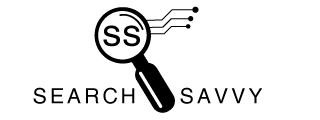Augmented reality (AR) is at the forefront of technology, promising immersive, interactive experiences that blend the physical and digital worlds.
AR is evolving at a fast pace and developers are keen to create apps that integrate this technology. But, with innovation comes the need for robust testing. This blog post examines the importance of testing AR apps. You’ll also discover the key aspects of AR app testing and how to ensure your apps work smoothly.
Augmented Reality Testing: Ensuring Seamless Immersion

AR involves adding computer-generated information to the real world. To ensure this interaction is accurate, it requires careful and thorough testing. Here are four key aspects of AR testing that developers should consider:
1. Spatial Recognition and Tracking
To be convincing, the digital elements of AR should be anchored in the real world. So, it’s important to check if the AR app can recognize surfaces and objects. For example, it should distinguish between a tabletop and a wall.
Second, the app needs to accurately track these recognized surfaces or objects. In short, you need to check that the digital elements stay in the right position relative to the real world.
2. Performance Under Varied Conditions
Real-life situations can be unpredictable. They can range from bright rooms to darker places indoors and out. AR apps must perform across these conditions. To make sure the app is reliable, test it in different environments and lighting conditions.
3. Interaction and User Interface (UI)
AR applications rely on user interaction with virtual elements. Testing must check the responsiveness and intuitiveness of the user interface. Can users interact with the AR environment using gestures, touch, and voice commands?
4. Cross-Platform Compatibility
It’s important to make sure that your AR app works on different devices. AR apps must function on different operating systems, screen sizes, and hardware configurations. Rigorous testing across various device models helps identify and rectify compatibility issues.
Application Development Testing: Building on a Solid Foundation
Before diving into the details of augmented reality testing, it’s important to understand the process of Application Development Testing. Making sure the basic elements of your app work well is crucial for ensuring that the AR works smoothly.
Here are five fundamental aspects of app development testing:
1. Unit Testing
Unit testing evaluates individual components to ensure they function in isolation. In AR development, a unit might be a specific function, algorithm, or piece of code.
During unit testing, developers write test cases that target specific functions. These tests check whether the unit produces the expected output for a given input. If developers find a problem, they can fix it early, when it’s easier and cheaper to put it right.
2. Integration Testing
Integration testing evaluates how various parts of the AR app work together. In AR, this means making sure virtual elements, like 3D models or animations, blend with the real world seen through the camera.
Integration testing checks if virtual objects are correctly placed and anchored in the real world. It also evaluates how object recognition and gesture controls interact with each other. Finding and fixing inconsistencies in the app is crucial during this step.
3. Device Compatibility Testing
During this phase, the AR app is tested on different devices to ensure it works well on all hardware. Each device has its unique features, like its camera, processing power, and screen. Device compatibility testing ensures that the app delivers a consistent user experience.
For example, an AR app that works on a smartphone with advanced camera sensors should also work on a cheaper device.
Testing on different devices helps developers identify and address any performance discrepancies or compatibility issues.
4. User Experience Testing
User experience (UX) testing assesses how users interact with the AR app. During this phase, feedback is collected from real users. This is to check the app’s interface, navigation, and usability. The aim is to uncover any pain points or areas where there’s room for improvement.
In AR, UX testing might involve:
- Testing the intuitiveness of gesture controls
- Evaluating the clarity of visual cues
- Assessing the ease of navigation within the app
The insights gained from UX testing guide refinements to the app’s design and functionality. The result is a more engaging user experience.
5. Performance Testing
Performance Testing evaluates how well the AR app performs under different conditions. This includes assessing factors like response time, rendering speed, and resource use. The goal is to ensure that the app delivers a seamless and responsive experience, even in demanding situations.
For example, performance testing might involve simulating scenarios with many virtual objects or in environments with varying lighting conditions. This phase helps identify issues and resource-intensive tasks that impact the app’s performance.
Read Also: Top 5 Web Development Trends to Watch in 2024
Conclusion
When it comes to developing an AR app, thorough testing is essential.
- Augmented reality testing ensures that the digital elements are seamlessly integrated into the real world. This gives users an immersive experience.
- Application development testing, on the other hand, ensures that the entire app functions smoothly and without glitches.
By combining these two types of testing, you can create a polished and reliable AR app that captivates users and meets their expectations.