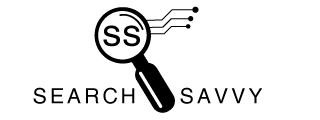Understanding URL Parameters
URL parameters play a significant role in website optimization and tracking. They are essential elements inserted into URLs to filter and organize content or implement tracking on a website. In this section, we will explore what URL parameters are and how they are used.
What Are URL Parameters?
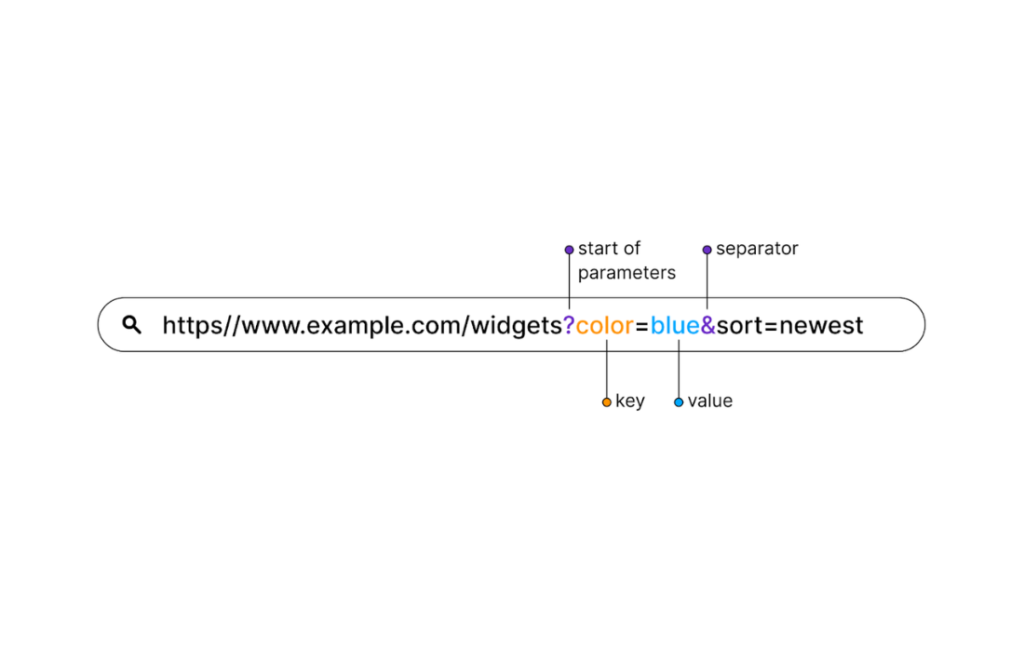
URL parameters, also known as query strings or URL query parameters, are elements added to URLs to help filter and organize content or enable tracking on a website. They are typically identified by the portion of the URL that comes after a question mark (?).
URL parameters consist of a key and a value, separated by an equals sign (=). Multiple parameters are then separated by an ampersand (&). For example:
https://www.example.com/page?key1=value1&key2=value2In this example, there are two parameters: “key1” with the value “value1” and “key2” with the value “value2”. URL parameters can vary depending on the specific keys and values used and can include many different combinations.
However, the basic structure remains the same.
URL parameters can serve different purposes, such as sorting content or tracking the source of website traffic. Let’s explore some examples of how URL parameters are used.
How to Use URL Parameters (with Examples)
URL parameters are commonly used to sort content on a webpage, making it easier for users to navigate products or information. In an online store, for instance, query strings allow users to order a page based on their specific needs.
Tracking parameters are also widely used by digital marketers to monitor the source of website traffic. This helps them understand how their social media posts, advertising campaigns, and email newsletters contribute to website visits.
Let’s take a look at some examples of both tracking and sorting parameters:
Sorting Parameters Example:
https://www.examplestore.com/products?sort=price&order=ascThis URL parameter sorts the products on the page by price and displays them in ascending order.
Tracking Parameters Example:
https://www.example.com/?utm_source=facebook&utm_medium=cpc&utm_campaign=spring_saleThis URL parameter tracks traffic from a Facebook advertising campaign during a spring sale.
URL parameters provide flexibility in website navigation and tracking.
However, they can also pose challenges for SEO. In the next section, we will explore the potential SEO issues related to URL parameters.
Impacts of URL Parameters on SEO
URL parameters have the potential to impact a website’s search engine optimization (SEO) efforts. While they offer significant benefits, they can also present certain challenges that need to be addressed. In this section, we will discuss the SEO issues caused by URL parameters and how to manage them effectively.
SEO Issues Caused by URL Parameters
URL parameters can create several SEO challenges for websites. It is crucial to understand these issues and implement appropriate strategies to mitigate their impact. Some of the common SEO issues caused by URL parameters are:
- Duplicate content: URL parameters can generate multiple versions of the same page. These variations might contain similar content or return the exact same content as the original page, leading to duplicate content issues.
- Crawl budget waste: URLs with complex parameters can result in numerous URLs pointing to identical or similar content. Search engine crawlers might end up wasting bandwidth or face difficulties in indexing all the content on a website.
- Keyword cannibalization: Filtered versions of the original URL can target the same group of keywords, leading to multiple pages competing for the same keywords. This can confuse search engines about which page should rank for a particular keyword.
- Diluted ranking signals: Multiple URLs with the same content can dilute the ranking signals for a website. People might link to any parameterized version of the page, reducing the overall ranking potential of the main pages.
- Poor URL readability: Parameterized URLs can be difficult for users to read and understand. When displayed in search engine results pages (SERPs), these URLs can appear untrustworthy, resulting in fewer clicks from users.
Managing URL parameters effectively is crucial for maintaining a strong SEO foundation. In the next section, we will explore some solutions to address these SEO issues.
Managing URL Parameters for Good SEO
SEO professionals have various strategies at their disposal to manage the impact of URL parameters on website SEO. By implementing the following solutions, websites can address the SEO issues caused by URL parameters effectively:
Use Consistent Internal Linking
Consistent internal linking is vital when a website has many parameterized URLs. It helps signal to search engine crawlers which pages should be indexed and prevents the indexing of parameterized versions of the same page.
For example, in an online shoe store, if there are parameterized URLs for different sorting options, internal links should be consistently added only to the static, non-parameterized page. This way, search engines receive consistent signals about the importance of the static page and which version should be indexed.
Canonicalize One Version of the URL
Canonical tags play a significant role in managing URL parameters for good SEO. By setting up canonical tags on parameterized URLs, websites can reference their preferred URL for indexing.
For example, if a website has parameterized URLs to help users navigate an online shoe shop, all URL variations should include a canonical tag pointing to the main page:
<link rel="canonical" href="https://www.example.com/shoes/women-shoes" />This canonical tag instructs search engine crawlers to index only the main page and not the parameterized URLs.
Block Crawlers via Disallow
In cases where crawl budget becomes a concern, it is possible to block search engine crawlers from accessing parameterized URLs. This can be achieved by modifying the website’s robots.txt file or configuring SEO audit tools to exclude parameterized URLs from crawling.
Using the robots.txt file, websites can disallow URLs that feature a question mark, representing the parameterized URLs:
User-agent: *
Disallow: /*?*By avoiding the crawling of parameterized URLs, website owners can focus on auditing URLs that truly matter for their SEO strategy.
Importance of Tracking Parameters
Tracking parameters play a crucial role in digital marketing campaigns and website analytics. By using tracking parameters effectively, businesses can gain valuable insights into the performance of their online advertising efforts. In this section, we will cover the types of tracking parameters and their significance.
Content-modifying Parameters vs. Tracking Parameters
URL parameters can be broadly categorized into two types: content-modifying parameters and tracking parameters. Understanding their differences is key to leveraging their benefits effectively.
- Content-modifying parameters: These parameters modify the content displayed on a webpage. They are typically set in the final URL and are required to be present. Content-modifying parameters ensure that visitors are directed to specific pages based on the provided parameter values. For example:
http://example.com?productid=1234In this example, the parameter “productid” is used to send visitors directly to the page with the corresponding ID.
- Tracking parameters: These parameters provide information about a click for an account, campaign, or ad group. They are typically set in the tracking template and are not required to be present. There are two types of tracking parameters:
- Custom parameters: These are advertiser-defined values that can be set in the tracking template. They allow for advanced tracking and can be customized according to the advertiser’s needs.
For example, an advertiser can define{_campaign}=brandingor{_campaign}=leadsin their campaign’s custom parameters and set the account tracking template accordingly. - ValueTrack parameters: ValueTrack parameters represent the value in a URL parameter. They capture specific information about the click, such as the network it came from (Search Network or Display Network). ValueTrack parameters can be used to dynamically adjust landing page URLs based on campaign settings.
For example, the{network}parameter records the network the click came from.
- Custom parameters: These are advertiser-defined values that can be set in the tracking template. They allow for advanced tracking and can be customized according to the advertiser’s needs.
Understanding the distinction between these types of tracking parameters allows advertisers to track and analyze the performance of their campaigns more effectively.
The Impact of Anchors and AJAX Fragments on URLs
When using URL parameters for tracking purposes, it is essential to consider the presence of anchors (#) and AJAX fragments (#!) in URLs. These elements can affect the structure and interpretation of the URL parameters.
If a website includes an anchor or AJAX fragment in the final URL, and the tracking template appends extra parameters to the end of the URL, it is crucial to include all the tracking parameters in the final URL. Ideally, these parameters should be placed after an {ignore} tag to ensure proper crawlability and interpretation.
Here is an example to illustrate the concept:
Final URL: http://example.com?{ignore}param=1&tracking=1&device={device}#anchor
Tracking Template: http://redirect.com?url={unescapedlpurl}
By using proper tagging and arrangement of tracking parameters, businesses can ensure accurate tracking and analysis of their campaigns.
Best Practices for Utilizing URL Parameters
URL parameters provide significant advantages for customizing referral information and managing analytics.
However, utilizing them effectively requires adherence to best practices. In this section, we will discuss some recommended practices when working with URL parameters.
UTM Codes and Referral Customization
One popular use case for URL parameters is the inclusion of UTM codes. UTM codes are tags added to URLs to provide additional information about the source of traffic. By incorporating UTM codes, businesses can gain insights into the effectiveness of their marketing campaigns.
The following are examples of UTM codes:
UTM source: utm_source=company-x
- UTM medium:
utm_medium=newsletter - UTM campaign:
utm_campaign=march_01 - UTM content:
utm_content=button_red - UTM term (deprecated):
utm_term=shoes(intended for user-generated content)
Including UTM codes in URL parameters allows businesses to track and identify the specific campaign elements that drive traffic to their website. These codes appear in the “Referrals” section of website analytics tools, providing valuable insights.
It is important to note that using UTM codes may result in longer URLs. To manage this, unnecessary parameters can be removed using the option to “allow params” provided by analytics tools.
Handling Forbidden Characters in URL Parameters
There are certain characters that are not allowed in URL parameters. While letters and numbers are generally acceptable, special characters such as spaces, semicolons, slashes, question marks, colons, at symbols, ampersands, equal signs, and plus signs need to be escaped.
To ensure proper handling of URL parameters, websites can use URL encoding techniques. Online tools like urlencoder.io can be used to escape forbidden characters and generate valid URL parameters.
For example, the following URLs demonstrate the proper handling of forbidden characters in URL parameters:
Valid URL with forbidden characters:
https://example.com/?ref=exister, avoir une réalitéURL with escaped forbidden characters:
https://example.com/?ref=exister%2C%20avoir%20une%20r%C3%A9alit%C3%A9By following these practices, businesses can ensure that their URL parameters are properly encoded and adhere to standard guidelines.
Parsing of Values in URL Parameters
When it comes to parsing URL parameters, it is crucial to handle them differently than the referrer URL. Referrer URLs are automatically detected by the visitor’s browser and provide insights into the previous page.
In contrast, URL parameters are generated by website owners themselves.
URL parameters should be decoded, allowing the use of forbidden characters. Hostnames can be converted to more general names, such as replacing “www.google.com” with “google.” By combining similar referrers, businesses can gain a comprehensive view of website traffic.
Referrer URLs, on the other hand, should be stored in their original form, minus the query, protocol, and common subdomains.
For example, if the referrer URL is https://referrer.example.com/search?query=sensitive+information, only referrer.example.com/search will be stored.
Effective parsing of URL parameter values helps businesses gain valuable insights into their website traffic and optimize their marketing efforts.
FAQs
What is a URL parameter?
A URL parameter is an element added to a URL to provide additional information while accessing a webpage. It consists of a key-value pair separated by an equals sign (=) and is joined by an ampersand (&). URL parameters are commonly used for filtering, sorting, or tracking purposes.
How do URL parameters work?
URL parameters work by appending additional information to a URL, allowing websites to customize content or track specific details about a click or referral source. When a URL with parameters is accessed, the web server or analytics tools can extract these parameters and utilize them accordingly.
What is the purpose of URL parameters?
The purpose of URL parameters is to enhance the functionality and tracking capabilities of a website. They enable dynamic content generation, facilitate the sorting and filtering of information, and provide insights into the performance of marketing campaigns.
How are URL parameters useful in web development?
In web development, URL parameters offer flexibility in managing and customizing website content. They allow for the creation of dynamic pages, facilitate user interaction and experience, and enable accurate tracking and analytics for marketing campaigns.
In conclusion, understanding URL parameters is crucial for optimizing websites and tracking online marketing efforts effectively. By adhering to best practices and implementing appropriate strategies, businesses can overcome the SEO challenges posed by URL parameters and ensure a seamless user experience while gaining valuable insights into their website traffic.