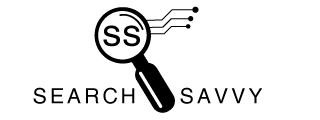Video SEO (Search Engine Optimization) is an essential strategy for optimizing video content on your WordPress website to rank higher in search engine results pages. By implementing effective video SEO techniques, you can drive more traffic to your website and increase your visibility among your target audience. One of the key components of video SEO is the use of video sitemaps, which provide search engines with important information about your videos.
Additionally, utilizing supported video platforms can further enhance the SEO performance of your videos.
Benefits of Video SEO

Implementing video SEO can yield several benefits for your WordPress website. First and foremost, video SEO helps in increasing your organic search visibility. By optimizing your videos for search engines, you can improve your chances of ranking higher for relevant keywords and phrases. This, in turn, can lead to more traffic and exposure for your website.
Furthermore, video SEO can enhance the user experience on your website. When your videos are properly optimized, they load faster and are more responsive across different devices. This ensures that your audience can seamlessly watch your videos, regardless of their chosen device.
Importance of Video Sitemaps
Video sitemaps play a crucial role in video SEO for WordPress. A video sitemap is an XML file that provides search engines with detailed information about the videos on your website. This includes metadata such as video titles, descriptions, durations, and tags. By submitting a video sitemap to search engines, you can increase the chances of your videos being indexed and displayed in search results.
Having a video sitemap also enables search engines to understand the context and relevance of your videos. This can help them determine the most appropriate search queries to display your videos for, ultimately improving your chances of reaching your target audience.
Utilizing Supported Video Platforms
When implementing video SEO on your WordPress website, it is important to make use of supported video platforms. These platforms, such as YouTube, Vimeo, Wistia, and VideoPress, offer built-in optimization features that can enhance the SEO performance of your videos.
By hosting your videos on these platforms and embedding them on your WordPress website, you can take advantage of their advanced SEO capabilities. This includes features like automatic video sitemaps, customizable thumbnails, and the ability to optimize video previews for social media sharing.
Implementing Yoast Video SEO Plugin
The Yoast Video SEO plugin is a powerful tool that can assist in driving search traffic to the videos on your WordPress website. This plugin automates technical SEO for video content, improving their performance and findability. Here are some of the features offered by the Yoast Video SEO plugin:
Drive search traffic to your site
- Show your videos in Google’s search results
- Improve page loading speed for videos
- Optimize videos for sharing on social networks and messaging apps
- Make videos responsive for all displays
To get started with Yoast Video SEO, you can visit their website and download the plugin. Once installed, you can configure its settings to optimize your videos for search engines.
Configuring Yoast Video SEO
Configuring the Yoast Video SEO plugin is a straightforward process. After installing and activating the plugin, you can access its settings by navigating to the Video SEO section in your WordPress dashboard.
Within the settings, you can enable various features to enhance your video SEO. This includes enabling video sitemaps, configuring embed settings, and customizing thumbnails for your videos.
Additionally, the Yoast Video SEO plugin offers advanced options for those looking to optimize their video previews, set custom thumbnails, and automate XML sitemaps for videos. These features ensure that your videos are properly indexed by search engines and offer a seamless viewing experience to your audience.
Read Also: SEO Techniques Using Yoast For WordPress
Using Video SEO Meta Box Settings
The Yoast Video SEO plugin also provides a meta box/sidebar feature that allows you to customize the settings for individual videos. Within the meta box, you can adjust various parameters that contribute to the optimization of your videos.
Video Thumbnail
The video thumbnail is an essential element in attracting viewers to click on your video. With the Yoast Video SEO plugin, you can upload a custom thumbnail or provide a link to an existing image. This thumbnail will be displayed in Google Video Search results and the video sitemap.
Title and Description
The title and description of your video are crucial for conveying its content and relevance to search engines and viewers. Yoast Video SEO pulls this information from the Google Preview setting in Yoast SEO. If you haven’t specified an SEO title, the plugin will use the page title instead.
Similarly, if no meta description is provided, the plugin will automatically extract the first few lines of content from the page.
Duration
Adding the duration of your video provides search engines with valuable information. This duration is added as an item property for VideoObject schema and also into the video sitemap. If you don’t manually add the duration, Yoast Video SEO will attempt to calculate it for you.
Tags
Incorporating relevant tags for your videos can help search engines better understand their content. Yoast Video SEO allows you to specify tags for your videos, which are then included in the video sitemap. By default, the focus keyphrase is used as the tag if no specific video tags or post tags have been entered.
Mark as not family-friendly
If your video contains content that is not suitable for all audiences, you can mark it as not family-friendly with Yoast Video SEO. This ensures that the video will not be shown when users have Google Safe Search enabled. By default, the box is left unmarked, allowing your videos to be seen everywhere in a Google Video Search.
By utilizing the powerful meta box settings provided by Yoast Video SEO, you can optimize your videos for maximum visibility and engagement.
Setting Up Video SEO Sitemap in WordPress
A well-structured video sitemap is crucial for enhancing video SEO on your WordPress website. Here are the important steps to set up a video SEO sitemap using the All in One SEO plugin:
- Install and activate the All in One SEO plugin (premium version).
- Navigate to All in One SEO » Sitemaps in your WordPress dashboard.
- Enable sitemaps by turning on the ‘Enable Sitemap’ slider.
- Click on the ‘Video Sitemap’ option at the top of the screen.
- Activate the video sitemap module by clicking the ‘Activate Video Sitemap’ button.
- View your video sitemap by clicking the ‘Open Video Sitemap’ button.
- Configure your video sitemap settings according to your preferences in the ‘Video Sitemap Settings’ box.
- Save any changes you make to the settings.
- Enjoy the benefits of having a video sitemap, which will improve your video SEO and boost your website’s traffic.
Configuring a video sitemap is essential for search engines to index and display your video content in search results. By utilizing the All in One SEO plugin, you can easily create and manage your video sitemap.
Enhancing Video SEO Strategy
While the Yoast Video SEO plugin and the All in One SEO plugin provide excellent tools for optimizing your videos, there are more advanced techniques you can employ to further enhance your video SEO strategy. Here are some tips to improve the ranking of your videos in search results:
- Conduct thorough keyword research: Identify relevant keywords and incorporate them into your video titles, descriptions, and tags.
- Create high-quality video content: Focus on producing videos that are informative, engaging, and well-produced. High-quality videos are more likely to rank well in search results.
- Optimize video transcripts: Including accurate and keyword-rich transcripts alongside your videos can improve their visibility in search results.
- Encourage social sharing: Encourage viewers to share your videos on social media platforms. Social signals can influence search engine rankings.
- Build quality backlinks: Promote your videos on authoritative websites and platforms to build backlinks. Backlinks from reputable sources can boost your video SEO efforts.
- Monitor video performance: Regularly analyze the performance of your videos using analytics tools. This will help you identify areas for improvement and optimize your future video content.
By implementing these advanced video SEO techniques, you can take your video optimization to the next level, resulting in improved rankings and increased organic traffic.
FAQs
What is WordPress Video SEO?
WordPress Video SEO refers to the process of optimizing video content on a WordPress website to improve its visibility and ranking in search engine results. This includes utilizing appropriate titles, descriptions, tags, and metadata for videos, as well as implementing video sitemaps and other optimization techniques.
Why is Video Optimization important for WordPress SEO?
Video optimization is important for WordPress SEO because videos have become an increasingly popular form of content consumption. By optimizing videos for search engines, you can improve their visibility, increase organic traffic to your website, and enhance the overall user experience.
How can I optimize videos for higher ranking on WordPress?
To optimize videos for higher ranking on WordPress, you can follow these best practices:
Conduct keyword research and incorporate relevant keywords in your video titles, descriptions, and tags.
- Create high-quality, engaging video content that provides value to your target audience.
- Utilize video sitemaps to help search engines properly index and understand your videos.
- Optimize your video thumbnails to attract clicks and improve user engagement.
- Encourage social sharing and build quality backlinks to increase the visibility of your videos.
- Monitor video performance and make necessary adjustments to improve rankings and viewership.
Are there any best practices for WordPress Video SEO?
Yes, there are several best practices for WordPress Video SEO:
Conduct keyword research and incorporate relevant keywords in your video titles, descriptions, and tags.
- Provide accurate and detailed video metadata to help search engines understand your content.
- Utilize video sitemaps to ensure proper indexing of your videos by search engines.
- Optimize video thumbnails to capture viewers’ attention and drive engagement.
- Create high-quality videos that provide value to your target audience.
- Promote your videos through social media and build backlinks from authoritative sources.
- Monitor video performance and make data-driven improvements to your video content and SEO strategy.
By following these best practices, you can enhance your video SEO efforts and increase the visibility and reach of your videos on WordPress.