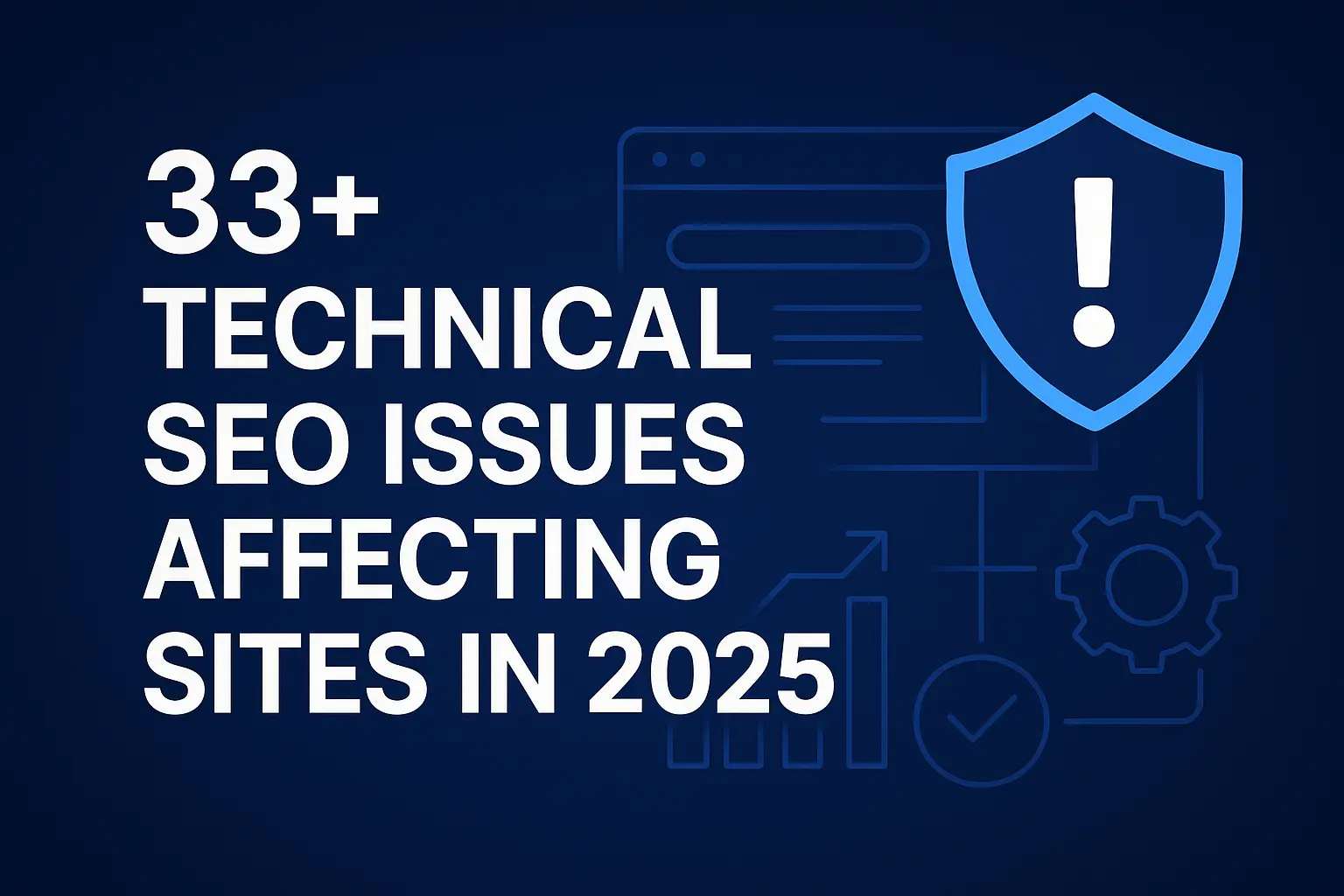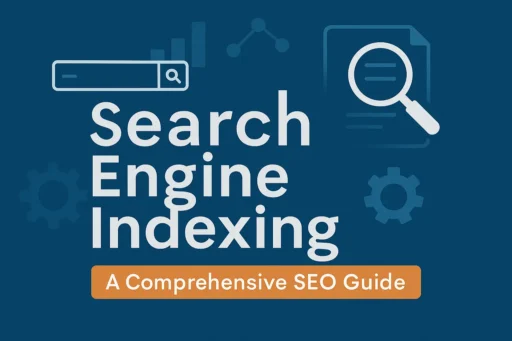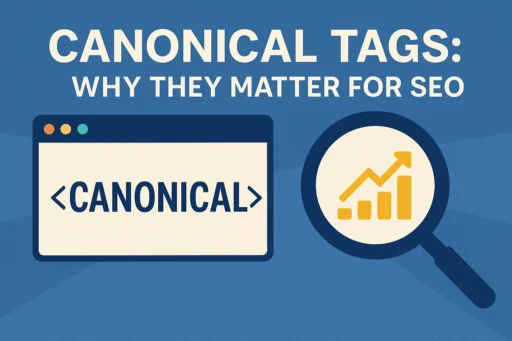Technical SEO issues are the silent killers of website performance. At Search Savvy, we’ve analyzed thousands of websites and discovered that even the most beautifully designed sites with exceptional content can remain invisible to search engines due to underlying technical problems. According to Search Savvy’s recent research, these hidden barriers affect over 85% of websites in 2025, causing dramatic drops in organic traffic and search visibility.
Understanding and fixing technical SEO issues isn’t just about pleasing algorithms—it’s about creating a seamless experience for both search engines and users. This comprehensive guide examines the 33+ most common technical problems that plague websites today, backed by the latest 2025 data and actionable solutions.
What Are Technical SEO Issues and Why Do They Matter in 2025?
Technical SEO issues refer to problems with your website’s infrastructure that prevent search engines from properly crawling, indexing, and ranking your pages. Unlike content or link-building challenges, these are backend structural flaws that affect how bots experience your site.
Studies analyzing over 50,000 domains reveal that 27% of websites had both HTTP and HTTPS versions accessible simultaneously, while 74% of websites have missing alt text in images and 67% have pages with insufficient internal linking. These fundamental errors significantly impact visibility in search results.
In 2025, technical SEO issues have become more critical than ever. With Google’s algorithm continuously evolving and AI-powered search changing user behavior, CTOs and business leaders must have clear policies on managing technical optimization. At Search Savvy, we’ve observed that websites addressing technical problems systematically achieve faster ranking improvements and stronger overall performance.
How Do Crawling and Indexing Issues Affect Your Website?
Technical SEO issues related to crawling and indexing form the foundation of your site’s visibility. Studies show that over 20% of pages on the average website have crawl issues, leading to lower organic traffic and missed business opportunities.
1. Broken Links and 404 Errors
Broken links waste crawl budget and diminish site authority. When crawlers encounter links leading to 404 errors, they waste valuable crawl budget and reduce your site’s perceived authority. These errors occur when pages are deleted without proper redirects or when internal links point to non-existent URLs.
How to fix it: Use tools like Screaming Frog, Ahrefs, or Google Search Console to identify broken links. Implement 301 redirects to guide users and crawlers to relevant existing pages.
2. Server Errors (5xx Errors)
Technical SEO studies reveal that about 10% of websites experience server errors regularly, with the 500 Internal Server Error being most common. Server errors prevent search engines from accessing your content entirely, leading to deindexing of affected pages.
How to fix it: Monitor server performance regularly using Google Search Console, upgrade hosting if necessary, and check for plugin conflicts or server misconfigurations that trigger these errors.
3. Robots.txt Misconfigurations
Technical SEO issues often stem from incorrect robots.txt files that accidentally block important pages from being crawled. Robots.txt errors occur when the file provides incorrect directions to search engines, causing them to miss critical areas of your site.
How to fix it: Review your robots.txt file at yourdomain.com/robots.txt and test it using Google Search Console’s Robots.txt Tester to ensure critical pages aren’t blocked.
4. Noindex Tags on Important Pages
Accidental noindex tags are among the most devastating technical SEO issues. Popular SEO plugins can inadvertently add noindex tags to key pages like product listings or blog posts, making them invisible to search engines.
How to fix it: Crawl your site using Screaming Frog SEO Spider to identify pages with noindex tags. Remove these tags from important pages while keeping them only on internal pages like thank-you pages or admin sections.
5. XML Sitemap Problems
Technical SEO issues with sitemaps prevent search engines from discovering your content efficiently. Your sitemap should contain only clean, canonical URLs that you actually want indexed.
How to fix it: Generate accurate sitemaps using tools like Yoast SEO or Rank Math for WordPress. Submit updated sitemaps to Google Search Console after major changes.
6. Orphan Pages
Orphan pages lack internal links pointing to them, making them difficult for crawlers to discover. Deep pages several links away from the homepage tend to cause indexing problems, while a flat architecture with pages only 3-4 clicks from the homepage prevents these issues.
How to fix it: Identify orphan pages using crawling tools and create internal links from relevant existing content to improve their discoverability.
7. Crawl Budget Waste
Technical SEO issues that waste crawl budget include duplicate content, infinite pagination loops, and unnecessary URL parameters. Search engines allocate limited resources to crawl your site, and inefficiencies mean important pages get missed.
How to fix it: Block unimportant pages via robots.txt or noindex tags, consolidate duplicate content, and use canonical tags to guide crawlers toward your most valuable pages.
Why Is Site Speed a Critical Technical SEO Issue?
Page speed is one of the biggest technical SEO factors in 2025, as slow sites frustrate visitors, increase bounce rates, and signal poor user experience to Google. Technical SEO issues related to performance directly impact both rankings and user satisfaction.
8. Slow Server Response Time
Technical SEO issues begin with your hosting infrastructure. Slow servers delay content delivery and frustrate both users and crawlers.
How to fix it: Upgrade to faster hosting solutions, implement Content Delivery Networks (CDNs), and optimize server configurations for better performance.
9. Large Unoptimized Images
Images are often the heaviest elements on web pages. Technical SEO issues arise when images aren’t compressed or properly formatted.
How to fix it: Compress images using tools like TinyPNG without losing quality, implement lazy loading, and serve images in modern formats like WebP.
10. Render-Blocking Resources
Technical SEO issues occur when CSS and JavaScript files block page rendering. HTML, CSS, and JavaScript continuously evolve, with features like prerendering allowing you to specify the next most likely page for users, which can be pre-rendered in the background.
How to fix it: Minimize CSS and JavaScript files, defer non-critical scripts, and use browser caching to store resources locally.
11. Poor Core Web Vitals Performance
Recent studies reveal that 85% of websites struggle with Core Web Vitals performance. Core Web Vitals measure three aspects of real user experience: Largest Contentful Paint (LCP) for loading, Interaction to Next Paint (INP) for responsiveness, and Cumulative Layout Shift (CLS) for visual stability.
How to fix it: Use Google PageSpeed Insights to identify specific issues, optimize LCP by improving server response times, reduce INP by minimizing JavaScript execution, and fix CLS by specifying image and video dimensions.
12. Excessive HTTP Requests
Technical SEO issues multiply when pages load too many external resources. Every script, stylesheet, and font file requires a separate HTTP request.
How to fix it: Limit external scripts, combine CSS files where possible, and use font subsetting to reduce load times.
How Does Mobile Optimization Impact Technical SEO in 2025?
Mobile-first indexing means Google uses your mobile version for crawling and ranking. Technical SEO issues on mobile devices directly affect your entire site’s visibility.
13. Non-Responsive Design
Technical SEO issues arise when websites don’t adapt properly to different screen sizes. Google uses mobile-first indexing, making it essential to run Mobile-Friendly Tests and fix layout or responsiveness issues.
How to fix it: Implement responsive design principles, ensure content parity between desktop and mobile, and test on multiple devices regularly.
14. Clickable Elements Too Close Together
Technical SEO issues on mobile include buttons and links placed too close together, frustrating users and increasing bounce rates.
How to fix it: Ensure adequate spacing between clickable elements (at least 48×48 pixels) and test touch interactions on actual devices.
15. Content Wider Than Screen
Technical SEO issues occur when content extends beyond viewport width, requiring horizontal scrolling on mobile devices.
How to fix it: Use viewport meta tags, implement flexible layouts with CSS, and avoid fixed-width elements that don’t scale.
16. Intrusive Interstitials
Technical SEO issues include pop-ups and interstitials that block mobile content access. Google penalizes sites using aggressive interstitials on mobile devices.
How to fix it: Use less intrusive alternatives like banner notifications, delay pop-ups until users have engaged with content, or make interstitials easy to dismiss.
What Are Common URL and Site Structure Issues?
Technical SEO issues with URL structure and site architecture confuse both users and search engines.
17. Duplicate Content Across Multiple URLs
In studies of over 50,000 domains, 27% of websites had both HTTP and HTTPS versions accessible simultaneously, effectively creating duplicate content. Technical SEO issues worsen when identical content appears at multiple URLs.
How to fix it: Choose one preferred version (HTTPS with or without www), implement 301 redirects from all variations, and use canonical tags to specify preferred URLs.
18. URL Parameters and Session IDs
Technical SEO issues multiply when URL parameters create infinite variations of the same content. Session IDs, tracking codes, and filter parameters generate thousands of duplicate URLs.
How to fix it: Use Google Search Console’s URL Parameters tool, implement canonical tags, and consider using the History API for filtering instead of URL parameters.
19. Non-SEO-Friendly URLs
Technical SEO issues include URLs filled with random characters, unnecessary parameters, or meaningless strings. SEO-friendly URLs should be simple, use lowercase letters, separate words with hyphens, and avoid long query strings or random parameters.
How to fix it: Create descriptive, keyword-rich URLs that are short and readable. Avoid unnecessary words like “page” or “category” unless they add value.
20. Deep Site Architecture
A flat site structure ensures your deepest pages are only 3-4 clicks from your homepage, preventing indexing problems with deep pages. Technical SEO issues arise when important content is buried too deep in the site hierarchy.
How to fix it: Reorganize site structure to minimize click depth, add internal links to important pages, and create hub pages that connect related content.
21. Redirect Chains and Loops
Technical SEO issues occur when redirects point to other redirects, creating chains that slow page loads and waste crawl budget. Redirect chains happen when URLs point to other URLs repeatedly without reaching a final destination, often due to incorrect redirect rules or plugin conflicts.
How to fix it: Point redirects directly to final destinations, avoid temporary 302 redirects unless necessary, and regularly audit your redirect structure using tools like Screaming Frog.
Why Are HTTPS and Security Issues Important for Technical SEO?
Technical SEO issues related to security affect both rankings and user trust.
22. Missing SSL Certificates
HTTPS is a known ranking factor and prerequisite for user confidence and data security, with all pages requiring secure connections. Technical SEO issues arise when sites still use HTTP or have incomplete HTTPS implementation.
How to fix it: Install SSL certificates on all pages, implement 301 redirects from HTTP to HTTPS, and update internal links to use HTTPS URLs.
23. Mixed Content Warnings
Technical SEO issues occur when HTTPS pages load HTTP resources like images or scripts, triggering browser warnings that hurt user trust.
How to fix it: Ensure all resources (images, scripts, stylesheets) load via HTTPS, update hardcoded HTTP URLs in your database, and use protocol-relative URLs where appropriate.
24. Security Vulnerabilities
Google indexing issues often stem from security problems, with malware blocking Googlebot and causing deindexing. Technical SEO issues include outdated plugins, weak passwords, and unpatched security holes.
How to fix it: Keep WordPress and plugins updated, implement two-factor authentication, use security plugins like Wordfence, and conduct regular malware scans.
How Do Structured Data and Schema Markup Issues Affect SEO?
Technical SEO issues with structured data prevent your content from appearing in rich results and knowledge panels.
25. Missing Schema Markup
Schema markup increases chances of being featured in rich snippets. Structured data helps search engines understand content and may display rich results including review stars, FAQs, and event listings.
How to fix it: Implement JSON-LD format structured data for articles, products, recipes, events, and local businesses using Schema.org standards.
26. Invalid Structured Data
Technical SEO issues arise when schema markup contains errors, preventing rich results from displaying.
How to fix it: Test structured data using Google’s Rich Results Test, fix validation errors, and ensure all required properties are included according to Schema.org documentation.
27. Inconsistent NAP Information
Technical SEO issues for local businesses include inconsistent Name, Address, and Phone information across schema markup, creating confusion for search engines.
How to fix it: Standardize NAP information across all structured data implementations and keep it consistent with your Google Business Profile.
What Content-Related Technical SEO Issues Should You Address?
Technical SEO issues extend beyond infrastructure to include content quality and presentation problems.
28. Thin Content
Thin content brings no value to users or bots, with pages requiring depth and originality to secure indexing and search visibility. Technical SEO issues include automatically generated content or pages with minimal unique value.
How to fix it: Expand thin content to provide comprehensive coverage, consolidate similar pages, or remove low-value content that doesn’t serve users.
29. Duplicate Title Tags and Meta Descriptions
74% of websites have missing alt text in images, while duplicate meta data creates technical SEO issues by confusing search engines about page topics and reducing click-through rates.
How to fix it: Write unique, descriptive title tags and meta descriptions for every page, incorporating target keywords naturally while staying within character limits (60 characters for titles, 160 for descriptions).
30. Missing or Incorrect Canonical Tags
Technical SEO issues arise when canonical tags point to the wrong URLs or are missing entirely. Self-referencing canonical tags help prevent duplicate content issues.
How to fix it: Implement self-referencing canonical tags on all pages, ensure canonicals point to the correct preferred URLs, and avoid canonical chains.
31. Hreflang Implementation Errors
Technical SEO issues with international sites include missing or incorrect hreflang tags that confuse search engines about which language versions to show users.
How to fix it: Implement proper hreflang tags for each language and regional variation, ensure reciprocal links between versions, and include self-referential hreflang tags. Learn more in Google’s hreflang documentation.
How Do Technical SEO Issues With JavaScript Affect Visibility?
Content visibility features allow lazy loading for content and images, improving rendering performance. However, technical SEO issues arise when JavaScript implementations prevent proper indexing.
32. JavaScript Rendering Problems
Technical SEO issues occur when important content is generated by JavaScript but not visible to search engines. Google must render JavaScript to see this content, which delays indexing.
How to fix it: Use server-side rendering or dynamic rendering for critical content, test pages with Google’s URL Inspection Tool, and implement the Fetch and Render feature in Google Search Console.
33. Incorrect Language Redirects
JavaScript language redirection scripts can cause indexing problems when not configured correctly, particularly when combined with missing HTML lang tags. Technical SEO issues include redirecting search engines to non-existent pages based on location or language.
How to fix it: Implement proper hreflang tags instead of JavaScript redirects, use server-side redirects when necessary, and always include HTML lang attributes.
Additional Issues to Monitor
Technical SEO issues extend beyond these 33 core problems. At Search Savvy, we also track:
- Pagination errors that waste crawl budget
- Faceted navigation creating infinite URL variations
- Broken backlinks from external sites
- Soft 404 errors returning wrong status codes
- Missing alt text reducing image search visibility
- Oversized DOM slowing page rendering
- Third-party script conflicts blocking crucial functionality
Why Should You Conduct Regular Technical SEO Audits?
Automated auditing tools have become essential for maintaining technical health in 2025, providing continuous monitoring for issues like broken links, crawl errors, mobile usability problems, and schema markup errors.
Regular monitoring and maintenance keep sites competitive, with monthly or quarterly audits recommended to catch new issues early. Technical SEO issues compound over time, making systematic approaches critical for long-term success.
According to Search Savvy’s methodology, businesses should:
- Run comprehensive audits quarterly for small sites
- Conduct monthly checks for large eCommerce platforms
- Audit immediately after redesigns or CMS updates
- Monitor continuously using automated tools with alert systems
Recommended Technical SEO Tools
Free Tools:
- Google Search Console – Essential for monitoring search performance and technical issues
- Google PageSpeed Insights – Analyze page speed and Core Web Vitals
- GTmetrix – Website performance testing and monitoring
- Google’s Rich Results Test – Validate structured data
- Google Mobile-Friendly Test – Check mobile usability
Premium Tools:
- Screaming Frog SEO Spider – Comprehensive website crawler (free up to 500 URLs, £199/year for unlimited)
- Semrush Site Audit – All-in-one SEO platform with technical auditing
- Ahrefs – Backlink analysis and site audit tools
- Moz Pro – SEO toolset with technical auditing features
Frequently Asked Questions
What are the most common technical SEO issues affecting websites in 2025?
The most common issues include poor Core Web Vitals performance (affecting 85% of websites), missing alt text (74% of websites), and insufficient internal linking (67% of websites). Additional widespread problems include duplicate content, broken links, and mobile usability issues.
How often should I audit my website for technical SEO issues?
Perform a full audit using tools like Screaming Frog or Semrush Site Audit every quarter for most sites, though monthly checks are recommended for large or dynamic websites to spot broken links, slow pages, or crawl issues early. Immediate audits are necessary after major updates or when experiencing traffic drops.
Can technical SEO issues cause my website to be deindexed?
Yes, severe technical SEO issues can cause deindexing. Security problems with malware blocking Googlebot, incorrect noindex tags, and robots.txt misconfigurations can all lead to pages being removed from Google’s index. Monitor your site regularly with Google Search Console to catch these issues early.
What tools should I use to identify technical SEO issues?
Top tools include Google Search Console, Semrush, Ahrefs, Screaming Frog, and GTmetrix. Your technical SEO stack in 2025 should cover crawl, index, render, speed, and structured data.
How do technical SEO issues affect Core Web Vitals?
Technical SEO issues directly impact Core Web Vitals scores. Poor performance in Largest Contentful Paint (LCP), Interaction to Next Paint (INP), and Cumulative Layout Shift (CLS) results from problems like slow servers, render-blocking resources, and unoptimized images. Test your site with Google PageSpeed Insights to identify specific issues.
Are technical SEO issues more important than content quality?
Both are essential, but technical SEO issues form the foundation. Without proper technical SEO, even great content might remain invisible, as these issues prevent search engines from crawling, indexing, and ranking pages efficiently. Focus on fixing technical issues first, then optimize content.
Conclusion
Technical SEO issues represent the invisible barriers preventing your website from reaching its full potential. The 33+ problems outlined in this guide affect the vast majority of websites in 2025, from broken links and server errors to mobile usability and Core Web Vitals challenges.
At Search Savvy, our research consistently shows that websites systematically addressing these technical foundations achieve faster ranking improvements and stronger long-term performance. The businesses that methodically address these issues will dominate search results, while those that ignore them will fade into digital obscurity.
Start by conducting a comprehensive audit using the tools and techniques outlined above. Prioritize issues based on their impact—fix crawling and indexing problems first, then address speed and mobile issues, followed by structured data and content optimization. Remember that technical SEO isn’t a one-time project but an ongoing commitment to maintaining a healthy, search-friendly website.
By understanding and resolving these technical SEO issues, you’re not just improving rankings—you’re creating a better experience for every visitor who finds your site through search engines.
Ready to fix technical SEO issues holding back your website? Search Savvy provides comprehensive technical audits and optimization services to help your site achieve maximum visibility. Contact us today to get started.