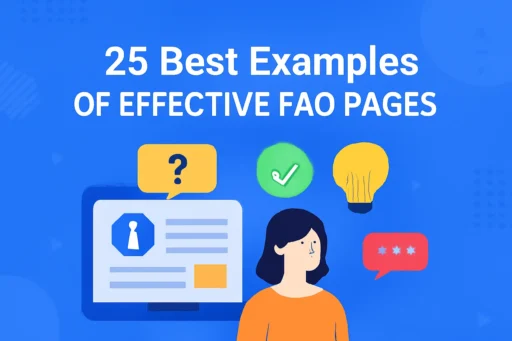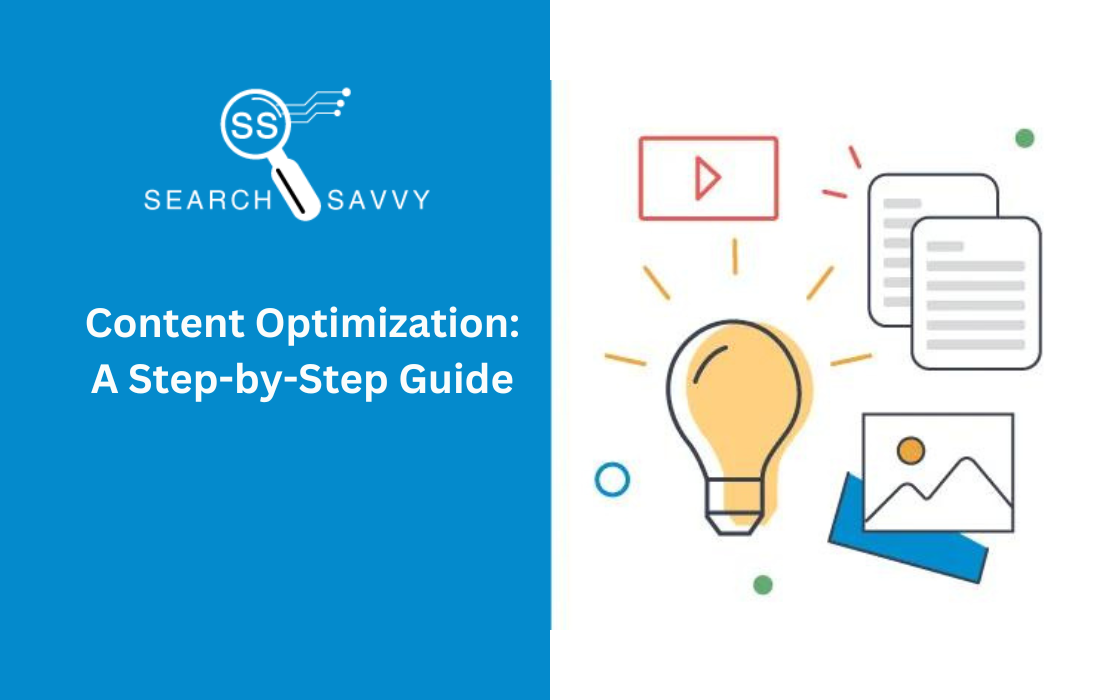In today’s digital landscape, a well-designed FAQ page, or informational hub, plays a pivotal role in enhancing your business’s online presence. FAQ pages offer businesses an opportunity to address customer inquiries proactively, provide valuable information, and streamline the user experience.
An effective FAQ resource not only educates and informs visitors but also directs them seamlessly through your website’s content, ultimately guiding them toward your website’s key goals, such as conversions, purchases, or contact inquiries. By providing quick, relevant answers, you can improve user satisfaction and reduce bounce rates, all while enhancing the overall website navigation experience.
Why FAQ Pages Are Now Essential for Your Website’s Success
The role of FAQ pages has evolved significantly over the years. Once considered supplementary, they are now considered an essential part of a well-optimized website. With an FAQ section, businesses can anticipate user needs, address common concerns, and present answers in a way that supports your site’s broader objectives. Whether you’re aiming to improve customer support, increase organic traffic, or reduce friction in the purchasing journey, a well-structured FAQ page is crucial.
Key Benefits of an Optimized FAQ Page:
- Enhances User Experience: Visitors can quickly find answers to their questions, improving satisfaction and trust.
- Supports SEO Strategies: Well-crafted FAQs with targeted keywords help improve search engine rankings.
- Increases Conversions: By addressing concerns directly, FAQ pages can guide users towards making a purchase or inquiry.
- Boosts Content Accessibility: FAQs create a centralized place for information, improving site navigation and reducing customer service inquiries.
Incorporating a frequently updated FAQ page into your website strategy can have a measurable impact on both user experience and your site’s performance in search engines.
The Purpose of an FAQ Page: Why It’s Essential for Your Business
An FAQ page is more than just a place to answer common questions—it’s a powerful tool for driving traffic, increasing conversions, and enhancing brand visibility. Here’s why an optimized FAQ page is crucial for your website’s success:
Drive Organic Traffic and Enhance Visibility
FAQ pages play a significant role in attracting new visitors through organic search. By addressing common audience questions, needs, and pain points, you create an opportunity to appear in search engine results pages (SERPs) and capture user attention with direct, snippet-based answers.
These pages help funnel visitors to other key content on your site, such as blog articles, service pages, or product information, which are closely related to the questions being answered. This not only improves site navigation but also boosts SEO performance by targeting long-tail keywords that your potential customers are actively searching for.
Increase Brand Visibility and Trust
One of the most impactful benefits of FAQ pages is the opportunity for increased brand visibility. When your FAQ content is optimized with relevant keywords, it improves your chances of ranking higher in SERPs. Moreover, when users see you addressing their specific questions, you’re positioning your business as an expert in your field. This creates trust and credibility, which are essential for conversion.
FAQs also showcase your expertise, your team’s knowledge, and the unique insights your business brings to the industry. By answering real-time queries, you demonstrate authority in your niche and establish your brand as a reliable source of information.
Faster Conversion and Improved User Experience
A well-structured FAQ page (or hub) not only answers questions but also shortens the decision-making process for your customers. By providing instant access to answers, you eliminate barriers related to both informational and trust concerns. This streamlined experience accelerates the time it takes for a first-time visitor to convert into a customer.
With the right mix of content—text, videos, audio, and visual aids—you create an experience that caters to the preferences of different users. Offering information in the format your audience enjoys most (whether that’s through text, video tutorials, or audio guides) ensures they can consume your content in the way that best suits them.
On-Demand Support, Anytime, Anywhere
Today’s users expect instant access to information. They are unwilling to wait for answers via phone calls, emails, or in-person visits. With an FAQ page, you provide 24/7 access to the support and answers they need, offering a solution that removes friction from the user journey. FAQ pages allow users to get the help they need, right when they need it—without delays.
Incorporating Multiple Content Formats for Greater Engagement
Traditional text-based FAQs are now evolving to incorporate various forms of content that engage users more effectively. From visual guides to interactive video answers, this approach caters to a broader range of learning preferences. By layering content types—text, images, video, and audio—you offer a richer user experience that appeals to diverse audiences, keeping them engaged and driving them further down the conversion funnel.
Why FAQ Pages Are a Priority for SEO and Digital Marketing Success
FAQ pages have become a cornerstone of effective SEO strategies and digital marketing initiatives. These pages offer an invaluable opportunity to enhance user experience, drive traffic, and increase conversions. Here’s why your FAQ page should be a priority for your website:
An Essential Tool for Improving Site Value
An FAQ page isn’t just a static collection of questions and answers—it’s a dynamic, evolving resource that can continually add value to your site. By providing helpful, accurate, and up-to-date information, FAQ sections support the changing needs and concerns of your audience. When executed well, they can not only meet user expectations but exceed them, creating a strong connection between your brand and its audience.
The Role of FAQ Pages in Modern Search Behavior
The growing use of voice search, mobile search, and personal/home assistants has elevated the significance of FAQ pages in recent years. These tools often rely on pre-results like Google Answers and Featured Snippets, which FAQ pages are perfectly designed to target. As voice searches increase, these concise and well-optimized FAQ entries allow your business to appear in voice search results, which often prioritize quick, snippet-based answers.
Consumers are increasingly relying on conversational support during their decision-making process, both online and offline. FAQs play a critical role in addressing their needs by providing immediate, helpful answers to common questions.
Key Functions of an Effective FAQ Page
An optimized FAQ page goes beyond basic customer support—it serves multiple vital purposes that can significantly impact your digital marketing success:
- Comprehensive Audience Insight: An effective FAQ page reflects and responds to your audience’s needs thoroughly, ensuring it addresses a wide range of inquiries, from basic product questions to complex service concerns.
- Broad Intent Coverage: Your FAQ page should cater to various types of user intent, including transactional, informational, and locational queries. This helps capture diverse search intents, making it easier to rank for a broader set of keywords.
- Continuous Updates: A successful FAQ page evolves with the industry and your business. Regular updates, informed by data insights and industry trends, ensure that your content remains relevant, useful, and aligned with what users are searching for.
- Boosting Website Traffic: FAQ pages drive new visitors to your website by providing solutions to common problems, while also encouraging repeat visits. By offering regular, valuable updates, FAQ pages serve as a central hub for expertise sharing and problem-solving.
- Supporting Conversion Paths: An FAQ page helps to direct users to key conversion pages, like product pages or service offerings, by resolving any lingering doubts and encouraging users to take the next step in their journey.
- Fueling Content Creation: The topics addressed in your FAQ page can serve as the foundation for blog posts, detailed articles, or other types of content. This ensures your website’s content is semantically relevant, helping to improve SEO and user engagement.
- Showcasing Expertise and Authority: Your FAQ page serves as a platform to demonstrate your brand’s expertise and authority within your niche. By offering well-researched, helpful answers, you build trust with your audience and position your key staff as knowledgeable experts in the industry.
25 Best Examples of FAQ Pages and Why They Work So Well
Effective FAQ pages are essential for improving user experience, enhancing customer support, and boosting SEO. Here are 25 outstanding examples of FAQ pages that excel in their design and functionality, making it easier for users to find information quickly and efficiently:
1. Caesarstone (UK)
Caesarstone’s FAQ page is designed with user experience in mind. The common queries are grouped into intuitive categories, leading users to tailored landing pages for quick access. The simplicity and ease of navigation make this FAQ page an exemplary resource.
2. Siren Craft Brew
With secondary navigation elements and expandable content, Siren Craft Brew’s FAQ page makes content discovery effortless. Whether on desktop or mobile, this FAQ resource ensures users can find answers with ease, regardless of device.
3. Amazon
Amazon’s FAQ page is a standout example of personalization and AI integration. The company leverages vast user data to provide tailored responses, offering an almost human-like experience. This allows users to get insightful support and resolve their queries efficiently.
4. WhatsApp Help Center
WhatsApp’s FAQ page is clean, user-friendly, and categorized for fast desktop or mobile access. The conversational tone coupled with fast loading times ensures users get help quickly and easily—key for retaining customers and enhancing satisfaction.
5. Wikipedia Help Center
Wikipedia’s FAQ page may be traditional in its text-heavy format, but it remains incredibly effective. Divided into key topic areas, it offers extensive support, making it easy for users to find relevant answers quickly. It’s an excellent example of a text-oriented FAQ page done right.
6. P&O Cruises
P&O Cruises strikes a balance between lifestyle-focused and booking-specific FAQs. This hybrid approach makes it easy for users to find practical information while engaging with content that’s tailored to their personal interests and travel needs.
7. Lucy and Yak
This ecommerce site’s FAQ page brings a human touch to the often functional and sterile nature of ecommerce FAQs. Lucy and Yak’s FAQ hub is engaging, user-friendly, and carefully designed to speak directly to its audience in a conversational tone.
8. Asda
Asda’s FAQ page stands out for its friendly tone and playful language, such as the clever use of “off the shelf answers.” This approach makes the FAQ section more engaging, ensuring users feel invited to explore and engage with the content.
9. Truhouse
Truhouse’s FAQ page is organized by the user’s journey, which is a unique and helpful feature. The FAQs are clearly divided into stages, making it easy for users to find the information they need at each step of their process, from information gathering to purchasing.
10. Nike
Nike’s FAQ section uses an elegant and minimalist design, employing white space and strategic calls-to-action to keep the page simple and effective. This design philosophy shows that less is often more, providing users with easy navigation without overwhelming them.
11. World Animal Protection
This FAQ page simplifies complex content, organizing it into a clean, logical structure that’s easy to navigate. World Animal Protection’s FAQ resource is a prime example of how effective design can reduce friction and enhance usability, helping users quickly find answers.
12. LinkedIn Help Center
LinkedIn’s FAQ section is seamlessly integrated into the platform, allowing users to access help without interrupting their workflow. This discreet, on-the-go FAQ option lets users maintain focus while solving issues, a design feature not widely adopted on many websites.
13. Microsoft
Microsoft’s FAQ page effectively combines multiple content types to break down complex information into digestible, bite-sized chunks. The integration of video content and community-driven support makes Microsoft’s FAQ section stand out. By incorporating multimedia and direct user interaction, it enhances the accessibility and effectiveness of the support experience.
14. UCFB
For significant life decisions like education, UCFB’s FAQ page offers a wealth of helpful information in a clean, straightforward design. It provides essential details about courses, admission processes, and student life, making it easier for prospective students to make informed decisions.
15. Google
Google Support’s FAQ page goes beyond typical expectations, offering an exceptional user experience in terms of design, layout, and content delivery. The integration of vast amounts of information in an organized, easy-to-navigate format makes it a valuable resource for users seeking solutions across multiple products and services.
16. Hillier
Hillier’s FAQ section is a great example of creating an offline-like experience in an online environment. As a gardening company, Hillier’s FAQ pages effectively combine expert advice with visual elements that reinforce the brand’s identity. It almost feels like you’re getting personalized recommendations from a garden center expert, which resonates strongly with their target audience.
17. Tilda Rice
Tilda Rice’s FAQ page is part of a larger community content ecosystem that goes beyond just answering questions. The brand’s FAQ resource integrates well with other helpful content, creating a seamless experience for customers looking for detailed information on recipes, cooking tips, and more.
18. Trent Furniture
Trent Furniture’s FAQ section doubles as both a FAQ resource and a buying guide. This multi-purpose design gives users access to top-level FAQ information, detailed buying guides, and measurement tips—everything they need to make an informed purchase decision. It’s a great example of layering content for both immediate answers and deeper insights.
19. Spotify Community
Spotify Community’s FAQ page is structured to facilitate both push and pull information. The segmented FAQ categories allow users to quickly find answers to recurring issues, while core articles are prominently featured for easy access. This layout ensures users can get help efficiently without feeling overwhelmed.
20. Etsy
Etsy’s FAQ page exemplifies how ecommerce platforms can leverage FAQ hubs to create a comprehensive, engaging resource. Etsy’s FAQ section not only addresses common customer queries but also highlights cornerstone content that is frequently visited by users, making it easier for shoppers to navigate the platform and find what they need.
21. Carbase
Carbase’s FAQ page is a great example of an actionable, problem-solving resource. The page is clearly structured with prominent, well-defined topics that enable users to quickly find answers without excessive clicking. This focus on clarity and efficiency makes it easy for users to continue their buying journey seamlessly.
22. Wateraid
Wateraid’s FAQ page goes beyond just providing answers; it helps encourage user engagement and donations. The integration of AI-powered chatbots and traditional text-based FAQ content ensures that users can find the information they need while also being motivated to support the cause through every interaction.
23. Airtable
Airtable’s FAQ section offers an improved user experience with clear content segmentation and integrated chatbot support. The interface is simple and intuitive, allowing users to quickly navigate through FAQs while getting the support they need in a streamlined, efficient manner.
24. Reddit
Reddit’s FAQ page may feel nostalgic, but it remains effective in its simplicity. The straightforward, text-based format offers no-frills access to key information, delivering what users need without distractions. This minimalist design approach makes it a functional and familiar resource for long-time users.
25. Stephen King
Stephen King’s FAQ page stands out for its literary experience. The table of contents and design elements are carefully crafted to evoke the feeling of reading one of his novels. This unique approach immerses fans in the world of Stephen King while providing essential information in a format that feels personal and engaging.
Creating an Effective FAQ Page for Your Website
Whether you already have an FAQ page, feel it could be more effective, or are planning to create a new FAQ section, it’s essential to take the right steps to ensure it meets both your audience’s needs and business objectives.
An FAQ page isn’t just a place for answers—it’s a valuable resource for improving user experience, SEO, and customer support. Keep the following strategies in mind to build a successful FAQ page that delivers ongoing value.
1. Define the Purpose of Your FAQ Page
Before you start creating or refining your FAQ page, clarify its purpose. Are you looking to highlight your experts, provide ongoing support, or make cornerstone content easily accessible?
Your FAQ page should serve a clear function that aligns with your business objectives and KPIs. Whether it’s answering common customer queries or driving traffic to key pages, having a defined purpose helps prioritize your efforts and justifies continued investment in its development.
2. Plan for Ongoing Maintenance and Growth
Your FAQ page is not a one-time task—it’s a dynamic resource that should evolve as your audience’s questions change. Keep track of user behavior via tools like Google Search Console (GSC) and on-site search data, and use industry trends to ensure your FAQs remain relevant.
Remember, don’t rely on a single data source. Monitor competitors’ FAQ content and Google Rich Results (via tools like Semrush) to uncover new opportunities for expanding your FAQ section and enhancing its SEO value.
3. Explore External Data Sources
While your internal data is valuable for addressing the needs of your existing customer base, it’s crucial to look beyond your company’s environment. Tools like Answer the Public, Google Trends, and competitor websites can help you uncover broader questions your audience is asking.
Targeting In-SERP questions is a growing opportunity. These are the types of questions featured directly in search engine results, often as featured snippets or People Also Ask sections. By answering these questions through your FAQ content, you increase your chances of appearing in these valuable spots.
4. Structuring Your FAQs for Accessibility and SEO
The structure of your FAQ page and individual FAQs is critical for both user experience and SEO. Use expandable text for individual questions so users can click to reveal answers, keeping the page clean and easy to navigate. This also improves mobile-friendliness and page speed.
At the page level, prioritize your FAQs based on demand and value. Be sure to optimize for technical SEO elements like schema markup, page speed, and mobile usability. Don’t forget that multi-format content—such as videos, infographics, and audio explanations—can significantly enhance the engagement and value of your FAQ section.
5. Use Data to Continuously Refine and Improve
An FAQ page’s value diminishes over time if it’s not regularly updated. Adopt an “always-on” mindset and continuously test elements like headings, page layout, and calls-to-action. Monitor user feedback and page performance to make data-driven improvements.
By keeping your FAQ page fresh and updated with new insights and content, you ensure it remains a relevant, high-impact resource for users and an important SEO asset.
6. Don’t Forget the Human Element
While data is essential, the most successful FAQ pages are those that are deeply rooted in real-world insights. The front-line staff who interact with customers daily have the best understanding of recurring questions and challenges.
Your FAQ page should not only solve problems but also reflect the knowledge and experience of your staff. This human touch ensures that your FAQs address both online and offline concerns, bridging the gap between digital content and in-person support.
Pro Tip: Leverage Existing Content for New Opportunities
Even the most comprehensive FAQ resource can evolve over time. Reposition existing content to target new search opportunities, expand its depth, and create visual content (such as videos or infographics) from text-based answers. This approach allows you to keep your FAQ content fresh, relevant, and optimized for ongoing engagement.
FAQ Pages: Your Website’s Valuable Asset
An FAQ resource can quickly become one of the most powerful assets on your website. By effectively solving your audience’s problems, supporting faster conversions, and showcasing your team’s expertise, your FAQ page can elevate the user experience and establish your authority in your digital niche.
Your FAQ hub should be ever-evolving—constantly updated with the latest data and insights. This continuous refinement helps ensure that the content remains relevant, providing value to your audience as their needs evolve.
By maintaining an up-to-date FAQ page, your website becomes more accessible when your users need it the most, driving them to find solutions directly on your site rather than seeking answers from external resources that may not carry the same level of authority or reliability.
Starting Small, Expanding Over Time
If an FAQ page is new to you, it’s best to start small. Focus on covering a core set of user queries thoroughly, ensuring that each answer is detailed and actionable. Over time, you can expand the topics you cover. It’s far better to provide comprehensive coverage on a smaller range of queries than to spread yourself too thin with shallow answers.